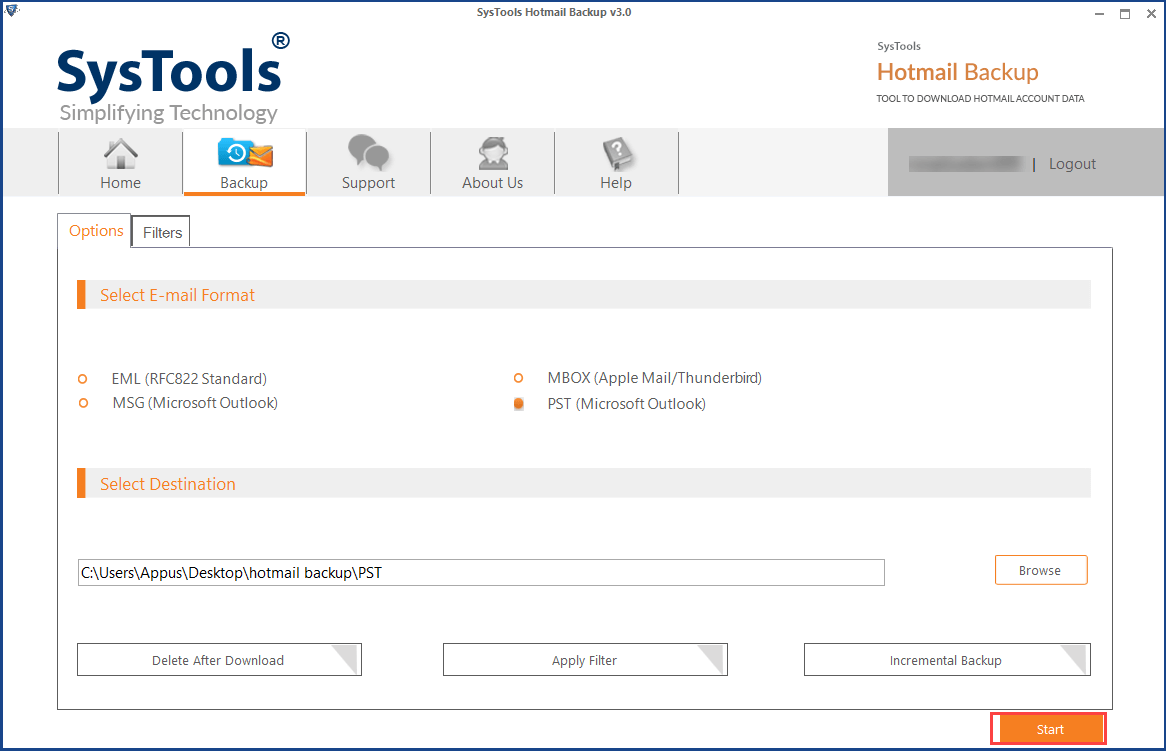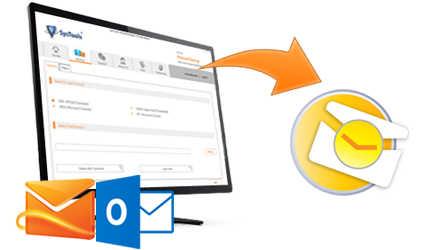
A Personal Storage Table, commonly known as PST is the repository of MS Outlook desktop mail program. Therefore, to access Hotmail mails in Outlook it gets necessary to export Hotmail emails to PST file format.Once the mails get converted in .pst file type, they can be imported in desktop Outlook client with the use of in-built Export / Import wizard. But many might not be aware of the appropriate way to carry out the transport of existing emails of Hotmail into .pst type. Therefore, we are here with a simple solution to backup the Hotmail emails. But query also arises as to what makes the exportation of Hotmail emails in Outlook PST a necessity.
The reasons to export Hotmail emails to PST lay both in the pros of Outlook as well as cons of Hotmail. Though Hotmail is a popular web mailing service, it possesses some adverse effects too.
Advantages of Outlook
Disadvantages of Hotmail
An application called Hotmail Backup has been developed just for the same purpose i.e. to backup emails of users Hotmail account on to the local system in PST format. The Hotmail to PST converter tool also provides facility to select specific folders to transport required emails as well as renders filter option to export selected emails within specific date range. Above all, there is an option to perform backup in an incremental manner. However, it should be noted that connection to the Internet and configured Outlook is essential to convert emails in PST format.
STEP 1: Run the software on Windows and login with Hotmail account credentials.
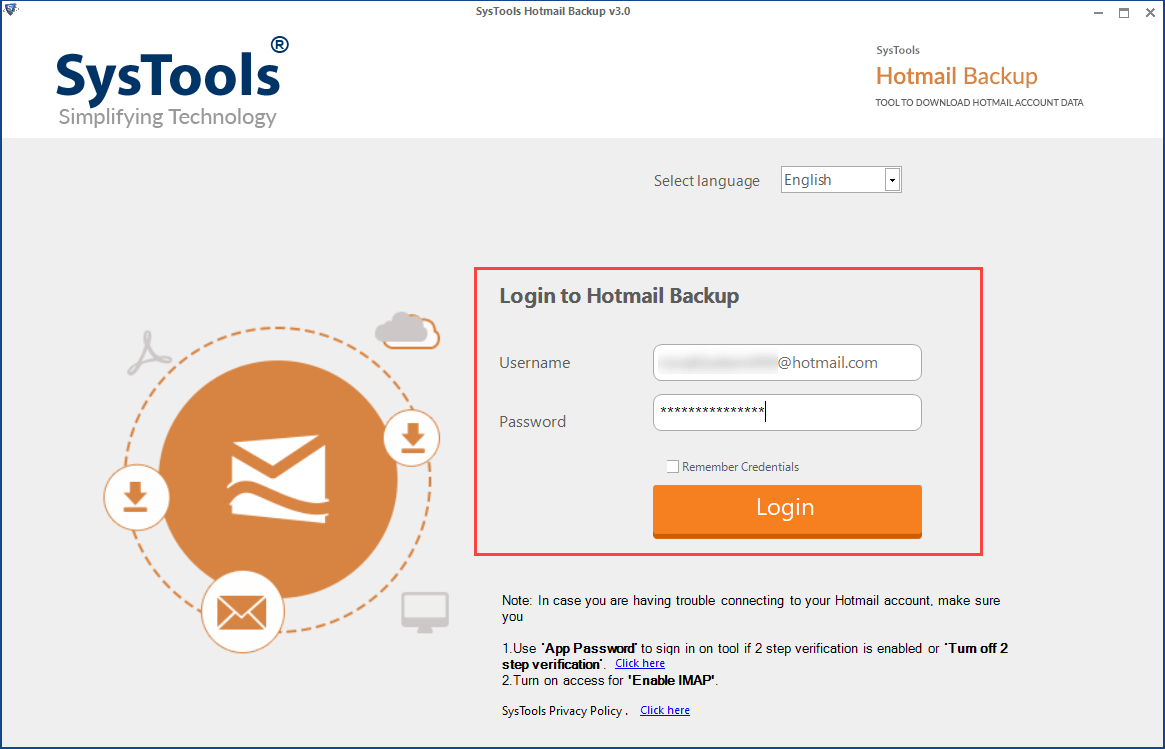
STEP 2: Then, select the email format as PST file type.
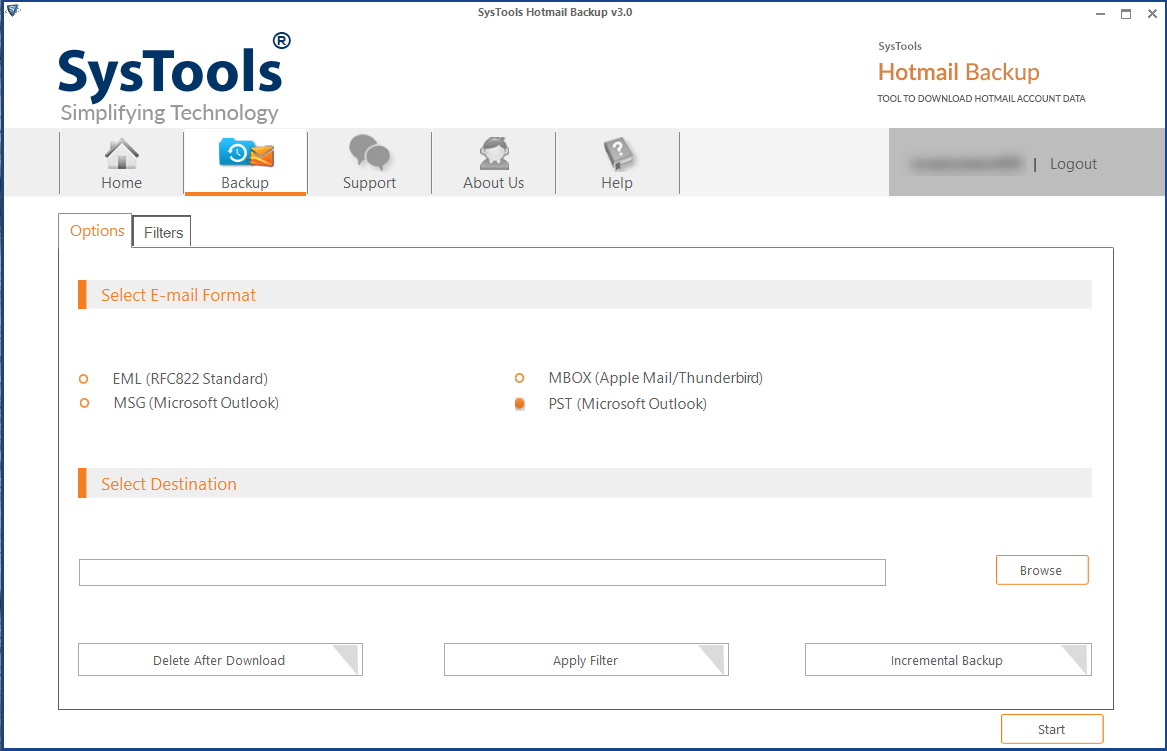
STEP 3: Afterward, choose a location to save Hotmail emails in PST file.
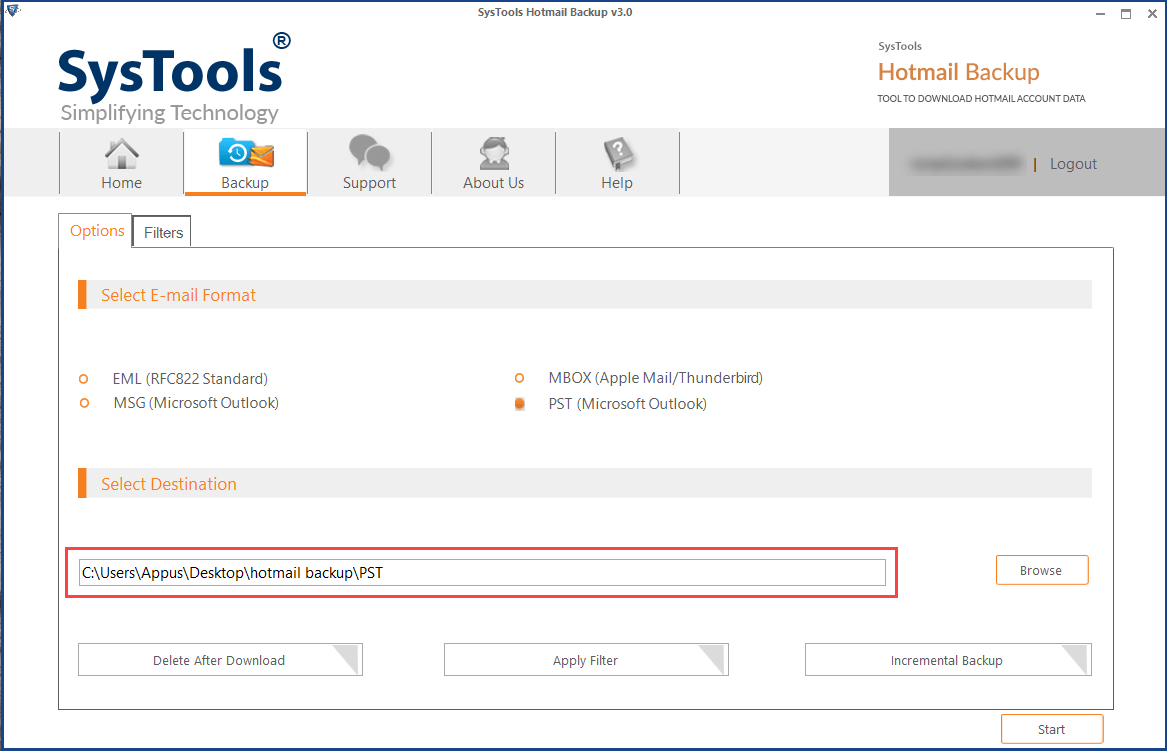
STEP 4: Finally, click on 'Start' to export Hotmail emails to PST.